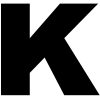To deploy to Proxmox using Terraform, you can follow these steps:
Setting up your Terraform environment
- Download the Terraform binary for your operating system from the official Terraform website: https://www.terraform.io/downloads.html
- Extract the downloaded archive.
- Move the Terraform binary to a directory included in your system’s
PATHenvironment variable. This ensures you can run theterraformcommand from any location in your terminal or command prompt.
Alternatively for windows user, you can use chocolatey to install terraform.
Verify the installation by using terraform version
If the command displays the Terraform version, then the installation was successful.
Now comes the fun part.
Create a folder and give it any name, in my case I would call it proxmox-terraform-sample
Under this folder create the following empty filesmain.tf
vars.tf
terraform.tfvars
main.tf
First we are required to install a provider that will help us connect to proxmox and create the VM. Telemate/Promox creates a provider that we will be using today.
Add the following line in the main.tf and run command terraform init
terraform {
required_providers {
proxmox = {
source = "telmate/proxmox"
version = ">=2.9.14"
}
}
}
If successful, you will see the following message
Initializing the backend...
Initializing provider plugins...
- Finding telmate/proxmox versions matching ">= 2.9.14"...
- Installing telmate/proxmox v2.9.14...
- Installed telmate/proxmox v2.9.14 (self-signed, key ID A9EBBE091B35AFCE)
Partner and community providers are signed by their developers.
If you'd like to know more about provider signing, you can read about it here:
https://www.terraform.io/docs/cli/plugins/signing.html
Terraform has created a lock file .terraform.lock.hcl to record the provider
selections it made above. Include this file in your version control repository
so that Terraform can guarantee to make the same selections by default when
you run "terraform init" in the future.
Terraform has been successfully initialized!The provided Terraform code is used to define and provision a virtual machine (VM) on a Proxmox server.
provider "proxmox" {
pm_api_url = var.api_url
pm_api_token_id = var.token_id
pm_api_token_secret = var.token_secret
pm_tls_insecure = true
}
resource "proxmox_vm_qemu" "test_server" {
define_connection_info = false
agent = 1
count = 1
name = "test-vm-${count.index + 1}"
target_node = var.proxmox_host
iso = "local:iso/ubuntu-22.04.1-live-server-amd64.iso"
# basic VM settings
cores = 2
sockets = 1
cpu = "host"
memory = 2048
os_type = "ubuntu"
disk {
size = "10G"
type = "scsi"
storage = "local-lvm"
}
network {
model = "virtio"
bridge = var.nic_name
}
lifecycle {
ignore_changes = [
network,
vmid
]
}
}
Let’s break down the code to understand its functionality:
- The
providerblock configures the Proxmox provider. It specifies the necessary connection information such as the API URL (pm_api_url), token ID (pm_api_token_id), and token secret (pm_api_token_secret). Additionally,pm_tls_insecureis set totrueto disable SSL certificate validation. - The
resourceblock defines a Proxmox VM resource named “test_server” using theproxmox_vm_qemuresource type. It provisions a QEMU-based virtual machine.
define_connection_infois set tofalse, indicating that Terraform should not configure SSH connection information for the VM.agentis set to1, enabling the Proxmox guest agent inside the VM.countis set to1, indicating that a single instance of the VM should be created.namespecifies the name of the VM as “test-vm-1” (count.index starts from 0, socount.index + 1gives a sequential number).target_nodeis set to the value of theproxmox_hostvariable, which represents the Proxmox host on which the VM will be deployed.isospecifies the ISO image to be used for the VM’s installation. In this case, it references a local ISO file: “iso/ubuntu-22.04.1-live-server-amd64.iso”. The subsequent configuration options define various settings for the VM, including:coresandsocketsrepresent the number of CPU cores and sockets to allocate to the VM.cpuis set to “host,” allowing the VM to leverage the CPU capabilities of the host machine.memoryspecifies the amount of memory (in MB) to allocate to the VM.os_typespecifies the operating system type as “ubuntu”. Inside thediskblock, a virtual disk is defined for the VM with a size of “10G”, using the “scsi” type and storing it on the “local-lvm” storage. Inside thenetworkblock, the network configuration for the VM is specified. It uses the “virtio” model and bridges the VM’s network interface to the value of thenic_namevariable. Finally, thelifecycleblock is used to configure lifecycle behavior. In this case, it specifies that changes to thenetworkandvmidattributes should be ignored, meaning Terraform will not attempt to update those values if they change outside of Terraform’s control.
Overall, this Terraform code defines a single Proxmox virtual machine with specific hardware and network configurations, along with a defined ISO image for installation.